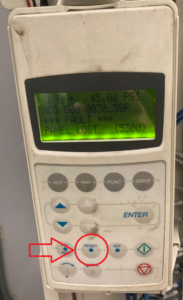A Fault is a condition that prevents the PumpSmart Variable Speed Drive from operating. Warnings are advisory only and do not prevent drive operation, but should be reviewed to ensure the condition is a normal state of operation.
The steps to reset a fault on a PumpSmart 220 drive are relatively simple. First, you should note the Fault or Warning Code prior to resetting in case additional trouble shooting is needed and then you simply press the reset button.
What If The PumpSmart Fault Is Active But The Fault Code Is Not Displayed?
If you see your drive is faulted but it is not showing the fault, follow the steps below to find the fault code and reset:
- Go to Options on the bottom left of the screen
- Scroll down to Active Faults
- Select the right arrow key
- Write down the Fault Code
- Push Reset on the bottom right corner
You can also see this process in action in the video below.
If the fault code is not re-settable or reoccurs, contact your PumpSmart vendor for additional support. Some faults can be safely overridden, however most faults that occur after a drive has been in service are due to conditions that should be investigated further.
Common Faults
When investigating a PumpSmart Fault, some of the most common faults and their fixes include:
- A5A0 STO: The Safe Torque Off contacts must both be closed for the pump to operate.
- Run Disabled or Run Enable Missing: Indicates the permissive contact is not closed. Check wiring to the DIIL terminal block is closed.
- 2330 (Earth Leakage) Ground Fault: Can be caused by degradation of insulation over time in the motors or cabling, or by moisture in the motor. Ground faults should always be further investigated. A Ground Fault occurring at start-up of new equipment can be caused by ground loops, or by some electrical service configurations such as a High Leg Delta. Contact your drive supplier to review your particular use case.
Additional information on faults, wiring, and troubleshooting information for your PumpSmart drive can be found in the PumpSmart User Manual. Some more advanced faults may not be in the standard manual; please contact us for assistance.
What If I Have An Older, PumpSmart 200 Drive With A Fault?
Many faults, such as the Panel Lost fault, can be reset with the reset button indicated below. If the fault cannot be reset or reoccurs, additional investigation is needed. Please note the fault code and then contact us for further troubleshooting PumpSmart 200 drives.
Additional information is also available in ITT Goulds PumpSmart 200 Configuration Guide, available here.